PhoneMaster Version 3 has firmly established itself as the easiest-to-use
administration package for Meridians in the market. Now, Phoneware is pleased to announce
the further development of PhoneMaster with the launch of PhoneMaster Version 4. The
following is a brief summary of the major enhancements in PhoneMaster Version 4.
| NEW TELEPHONE IDENTIFIERS |
Identifiers
Each Telephone can now have a full range of Identifier Fields associated with it. |
Search And Sort
All Identifier Fields are available as search filters in the Find Telephone screen. |
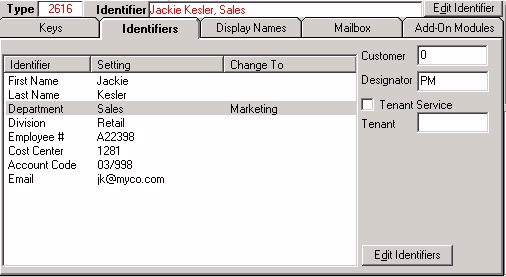 |
Add New Fields
PhoneMaster 4 Utility allows you to add new custom fields to the list of Identifier
Fields. |
Integration
With Phoneware's Integration Module, any changes made to Identifiers in PhoneMaster can
automatically be synchronized to the CallBill and Directory databases, and vice versa. |
| CORPORATE DIRECTORY |
| PhoneMaster 4 allows you to create a Corporate Directory which can be uploaded to the
telephone system. The directory can be either created from the CPND database, or from the
User Identifiers associated with telephones. The Synchronize Database screen also allows
you to retrieve the Corporate Directory from the telephone system. |
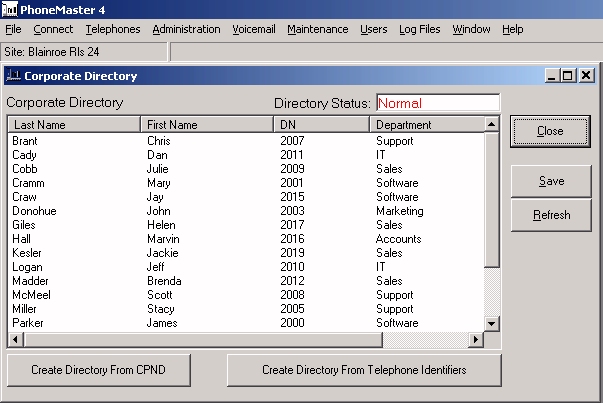 |
| NEW TELEPHONE FEATURES LAYOUT |
| The telephone system provides such a large array of features that just finding the
feature you're looking for can sometimes be cumbersome. PhoneMaster 4 has a new layout for
Telephone Features which makes it easy to find and change the features you’re looking
for. |
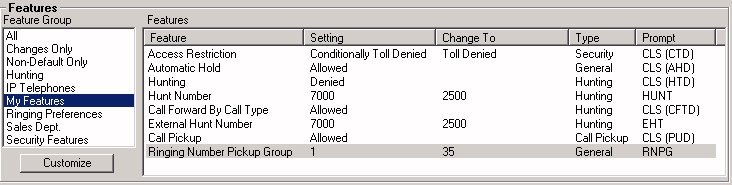 |
| Feature Groups
You can now create your own Feature Groups which contain the features you select. Clicking
on a Feature Group will only display those features which you have selected as part of the
Group.
|
Changes Only Feature Group
By clicking on this Feature Group, only changes to features on a telephone which are
pending will be displayed. |
Non-Default Only Feature Group
By clicking on this Feature Group, only features with settings which differ from the
default telephone system settings will be displayed. |
Prompt
The Prompt column of the Features List shows you the Prompt which will be used to make
changes to a particular feature of a telephone when uploading the changes to the telephone
system. |
Setting
The Setting column of the Features List displays the current
setting of each feature on a telephone. |
Change To
When you make changes to the features of a telephone, the changes will be added to the
Change To column of the Features List. This allows you to easily see at a glance what
changes are pending for a telephone. |
Making Changes
Changes can be made to any Feature on a telephone by simply double-clicking or
right-clicking on the feature. |
| IP TELEPHONES PhoneMaster Version 4 includes i2004 and i2050 IP Telephones in
the list of telephones that can be programmed.
|
REPORTS
The Reports facility in PhoneMaster allows you to configure and run reports
on telephones. The output fields can be selected from a full list of identifiiers
and telephone features. The output format of reports can be HTML (.htm), plain
text (.txt), delimited text files (.csv and .tab) or Excel Spreadsheet (.xls).

PhoneMaster 4 Reports Screen

Sample Report in HTML |

