
| Home | About Phoneware | PhoneMaster | Distributors | Contact Us |


 |
|
||||||
|
|
 
|
||||||
Description
| The CallBill Reports Module is the module which allows the user to retrieve information from the CallBill databases by running reports. Reports can either be run ad hoc, or they can be attached to a schedule which will run them automatically when the schedule activates. |
Scheduled Reports
| All of the reports available in the Reports Module may be attached to a schedule which will run all attached reports when the schedule activates. CallBill allows you to configure multiple schedules and each schedule may have multiple reports attached. Schedules can be run once only, or may be set up to recur periodically, e.g. weekly or monthly. When a report is run from a schedule, the report results can be sent to a list of email recipients. |
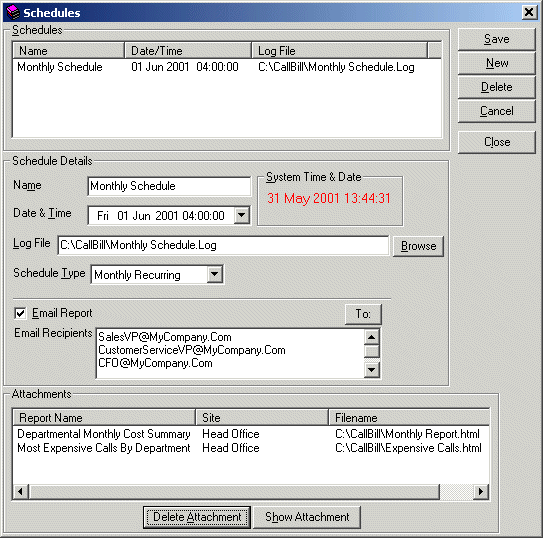 |
Adhoc Reports
Any of the reports available in the Reports Module can be run ad hoc in real-time. Once the report has been ran successfully, the results will be displayed. Running reports in this manner does not effect the scheduled running of reports. Running Ad hoc Reports is useful for fine-tuning reports for scheduled running, or for responding to specific requests for information which is not contained in the scheduled periodic reports.
Customized Reports
The Reports Module allows you to create Custom Reports by adding Search Filters to standard report formats. These Search Filters will be applied to the Custom Report each time it is run. The CallBill Report Design Module also allows you to create new report formats and to modify existing report formats.
| Search Filters The comprehensive range of Search Filters which can be applied to reports ensures that your reports only return the data you require. The Search Filters available include Name, Extension Number, Department, Division, Cost Center, Number Dialed, Call Duration, Call Cost, and many more. |
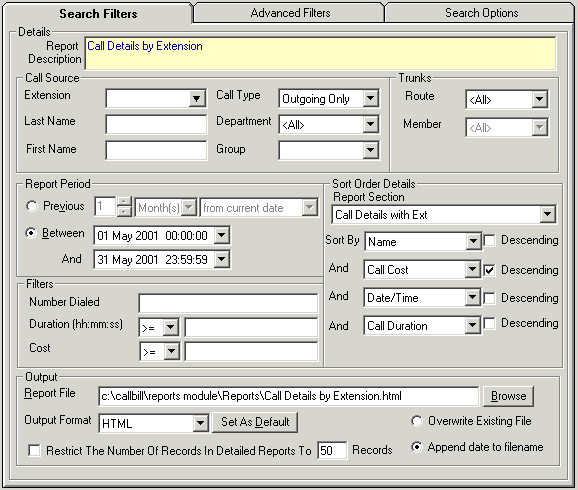 |
| Report Period The
Reports Module offers different ways in which to specify the time period for which a
report is to be run. A report can be run between specific dates and times, or for a
specific number of days, weeks, months or years from the current date or from the previous
calendar period. |
|
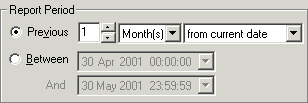 |
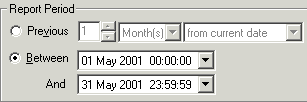 |
Report Period |
|
| Sort Order CallBill allows you to independently specify the Sort Order for each section of a report. Each section can have up to four levels of sorting, with each level having one of the report output fields as a sort criterion. |
|
Output Formats
The results of a report can be outputted in a number of different formats including HTML, plain text file, comma-delimited text file, tab-delimited text file, and Microsoft ExcelŽ Spreadsheet.
Summary And Detailed Reports
Summary Reports are reports containing aggregate fields, for example Total Cost, Total Duration, Average Cost. Detailed Reports are reports containing itemized call details, for example Date/Time Of Call, Number Dialed, Call Cost. A report can contain sections with both Summary and Detailed data, for example, a report may have a Summary section with a breakdown of costs by Department followed by a Detailed section with a list of all calls by Department.
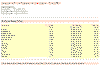 |
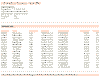 |
| Sample Summary Report |
Other Reports
CallBill also provides reports that produce a detailed list of Most Expensive Calls, Longest Calls, Frequently Dialed Numbers, Trunk Reports and Usage Reports.
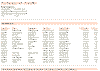 |
| Expensive Calls Report |
Report Preview
The Report Preview feature allows you to view the format of a report before you run it, to ensure that you have selected a suitable report to meet your requirements. The Preview shows all the report fields as they will appear in the report output for each section of the report.
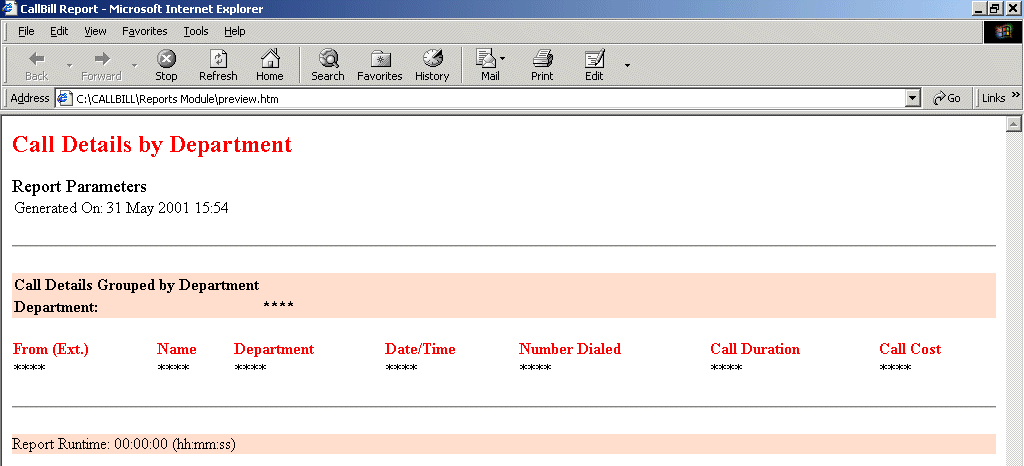
CallBill Report Preview
Report Distribution By Email
Scheduled Reports can be configured so that the report results are sent to a list of email recipients once the report has been run. Daily, Weekly and Monthly recurring schedules can be set up and reports attached to them to be run periodically with the results being distributed to a list of email recipients. In this way, CallBill can be configured so that all reports are scheduled and ran automatically, with the report results being distributed automatically, so that no user input is required once the system has been set up.
Runtime Statistics
At the end of each report, CallBill adds Runtime Statistics for the report including the number of Rows Returned and the Report Runtime broken down into Server Time and Client Time. Because CallBill is a client/server solution, these statistics can help network administrators to assess performance.
![]()
Runtime Statistics
Multiple Clients
CallBill allows multiple Reports Module clients to run simultaneously, with the only requirement being that all clients must have access to the CallBill databases.
Logger Module | Record Processor Module | Report Design Module | Minimum Specifications | Configuration Options